Waihangatia tētahi pūkete, ka waitohu mai
Create an account and sign in
Read our step-by-step guides to signing up for Collections search with RealMe, or logging in if you already have an account – and find out where to get help if you’re stuck.
Anyone can search for records and see digitised items in Collections search – but you need to create an account and sign in to:
have records ordered on your behalf, so you can view them in the reading room
pay for remote reference services.
RealMe login
To sign up for Collections search, you’ll need a RealMe login. Using RealMe means we can protect your data and keep Collections search secure.
Don’t worry if you don’t have a RealMe login – you can create one when you sign up for Collections search.
Find out more about RealMe – govt.nz
Overseas users
If you're using Collections search from another country, you can still create a RealMe account.
Archives reader cards
You need to create a Collections search account if you already have an Archives reader card – your details won’t be transferred to our new system automatically.
How to sign up for Collections search
If you’ve never signed into Collections search before, follow these steps to create an account.
1. Fill in our registration form. Make sure you complete every field with an asterisk (*) next to it.
Fill in the Collections search registration form
2. Click the Login or create an account button at the bottom of the form.
3. You’ll be redirected to RealMe.
If you already have a RealMe account
4. Enter your username and password and click Login – then move on to step 5.
The image shows where to enter your details.
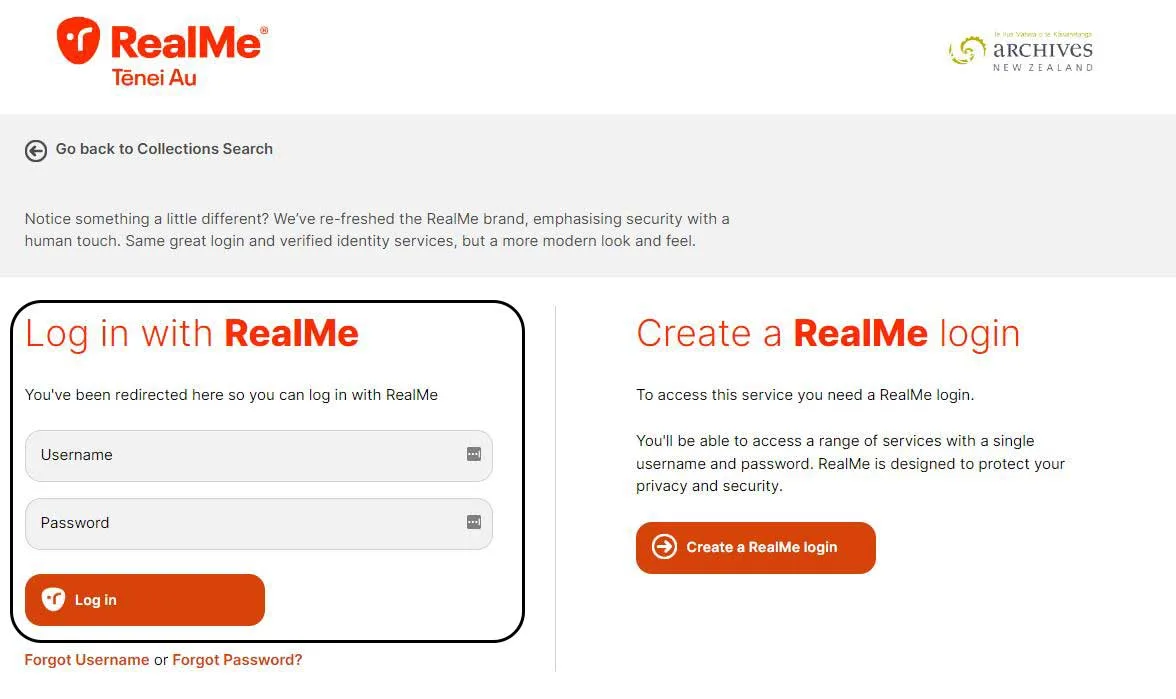
If you don’t have a RealMe account
4. Click Create your RealMe login and follow the steps on RealMe's website to create an account – then move on to step 5.
The image shows where to create a login.
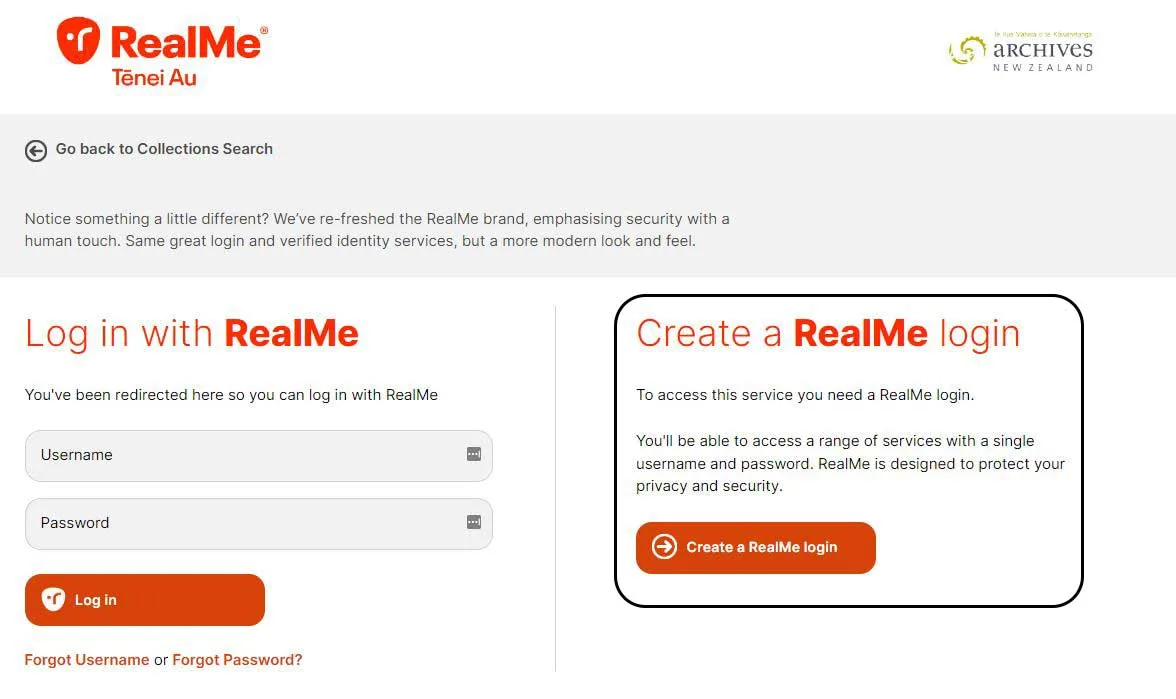
Image showing RealMe login screen for users who already have an account.
5. You’ll be returned to the Collections search registration form.
6. Open and read the user agreement, and tick the box to confirm you accept it.
7. Click Create account to complete your registration.
How to sign into Collections search
Follow these steps if you’ve created an account and signed into Collections search before.
1. Find the Sign in button at the top-right of Collections search. The image shows where to find the button.
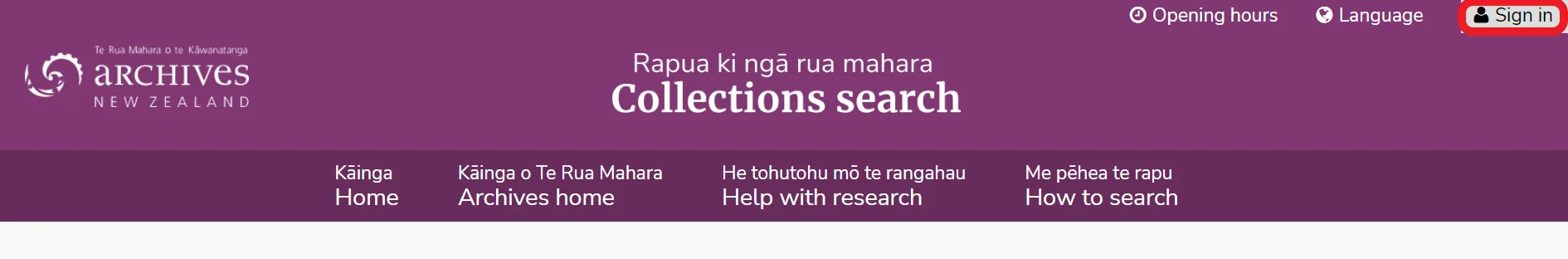
2. Click on Sign in using RealMe.
3. You’ll be redirected to RealMe.
4. Enter your username and password and click Login.
Get help
Contact RealMe about issues with your account
Get help over the phone or online if you can’t log into your RealMe account, or you’re having trouble linking your account to Collections search.
You can contact RealMe from Aotearoa New Zealand or overseas, 24 hours a day.
Contact us for help with our registration form
We can help if you’re struggling to fill in our registration form – Fill the ask an archivist form with your details and we’ll be in touch.